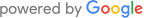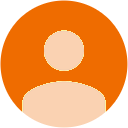Virtual Group Fitness or Virtual Personal Training can be done via any virtual meeting application such as Zoom or Skype or any other, at Fluro Fitness Sydney we use Zoom as it is simple for our clients to log in to by dowloading the free app to their device and entering the virtual class room via a custom link we provide.
All you have to do is click on the link that the trainer has provided and you are in the virtual class room.
Here you get to see everyone that is participating in the class and they can see you, but you can choose to switch off your video if you don’t want people to see you and just a black box will appear with your name. You will still see the trainer and be able to follow the instructions and you can ask questions using a chat box in the app or via the microphone in your device.
Zoom app is free to use on basic plan and your trainer is the one that has paid subscription to host the meeting/class. You do not require to sign up to anything or provide your personal details to log in unelss the trainer specifies this. The trainer will also let you know if the class is free of charge as a trial or there is a paid membership just as there would be if you are signing up for a real group fitness class. At Fluro Fitness Sydney we implemented this option in responce to COVID-19 isolation to help everyone stay fit, healthy and connected while staying safe int he comfort of their own home.
A few little tips on participating in the virtual fitness classroom.
1. Jump in to the class 5 mins early to workout any tech issues or test the view to see if you can see yourself clearly in the video and position of your device is good.
Make sure to say hi to the trainer and let them know if you can hear them clearly so you can hear the instructiions throughout the session
2. Let trainer know if you have any injuries, health probelms or anything they need to consider during training especially if it’s a one on one virtual personal training
3. If you want the trainer to help you it is best to show the video of yourself so they can ensure your form is correct
4. Don’t be shy to ask the trainer questions, we are here to help
5. Position your device in a way that the trainer will be able to see your entire body if possible to help your with form and correct your movements if needed
6. If you lay down to do mat exercises reposition your device downwards so trainer can see you again
7. Find a spot best lit, preferably with lots of natural light, if you are inside your room, face the window or light source, do not stand your back to the window if possible.
8. Have everything ready like dumbbells if trainer tells you you need them, resistance bands, mat etc.
9. Make sure the space around you is as clear as possible of toys, clothes any other items in yoru house to avoid tripping hazard, in your own space it is your responsibility to keep yourself safe and prevernt injury from falliing or tripping over
10. Let the trainer know how you liked the session, we love feedback and constructive critisism to make our sessions better every time.
Check out amazing option that we have running in 2020 and give it a try. https://flurofitnesssydney.com.au/virtual-bootcamp/